Executive Summary:
For those who takes 687 Strategic Simulation class taught by Prof. Michael Hendron, and specifically encounter BSG-online simulation, we know that the most important part of this game is to make accurate projection. While the Competitive Industrial Report (CIR) provides detail information, the format is very user-unfriendly in terms of generating insight.
As you can see in the picture on the below. This bunch of data were just 4 regions in 3 decision period. Very difficult to generate insight as the game progress to later periods. Thus I created this VBA form to help student make decision should BSG simulation be used again.
Instruction:
1. Download the CIR_Y”Year” report into the folder where this excel sheet exists.
2. Press CTRL-SHIFT-A or go to Developer Ribbon -> Macro -> CalculatingAverages
3. Choose number of periods, your current period and press “Average & Competitive Analysis.”
4. As the game progresses, you might identify some companies as your primary competitors. Select those companies to proceed. If in the beginning of the period, you have yet identified any companies as your competitor, select all the companies manually.
5. Then voila! The following table is generated for your easy computation.
Forecast Average:
Competitive Average:
Excel VBA File: BSG_Avg_Calculator simulator.xlsm
Download this Project Write Up
Sample Data sheet: CIR_Y20



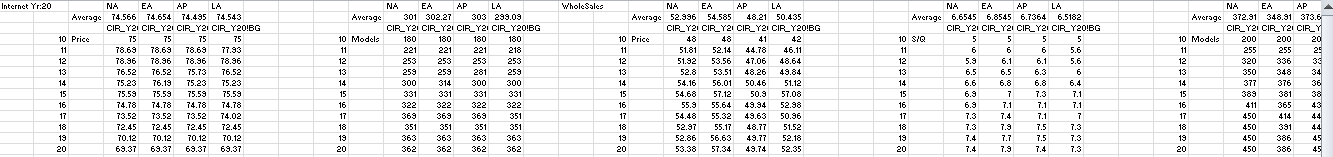

I was wondering if you would allow me to download your average calculator, project write up and CIR Y20?
ReplyDeleteThanks,
Laura