Executive Summary
Stock
investment occurs hundreds of thousands of times every day. There are entire
firms dedicated to searching for undervalued stocks and investing client assets
accordingly. These investment funds have a variety of methods for evaluating
stocks and making investment decisions.
Whether
or not I work in an investment fund or similar area of business I will be
making investments in the stock market throughout my life. I wanted to create
my own system for evaluating stocks and recommending investment amounts based
on optimal portfolio weights.
The
“Stock Evaluation and Portfolio Optimization” workbook I created contains VBA
code that accomplishes three main tasks.
1. Gather
data on all S&P 500 stocks
2. Evaluate
and recommend stocks based on the gathered data
3. Optimize
portfolio weights for the recommended stocks
These tasks can
be accomplished through the “Stock Evaluation” user form (see below) that is
launched by clicking the button on the customized “Stock Analysis” ribbon. The
“Refresh Stock Data” button on this form accomplishes the first task by
collecting performance data on each of the S&P 500 stocks according to 8
different stock evaluation methods. The “Evaluate Stocks” button undertakes the
second task by scoring stocks against these 8 evaluation methods using weights
and a cutoff measure supplied by the user. The “Run Optimizer” button then uses
Excels Solver add-in to optimize portfolio weights to achieve the lowest
standard deviation possible subject to the desired annual return supplied by
the user.
Together these
procedures allow the user to evaluate a vast number of stocks and to know how
to invest in those stocks in a risk-conscious way. The rest of this report
details how to work the user form and the processes employed to accomplish the
three tasks outlined above.
Report: http://files.gove.net/shares/files/14w/aweaver2/Stock_Evaluation_and_Portfolio_Optimization.pdf
Excel File:http://files.gove.net/shares/files/14w/aweaver2/Stock_Evaluation_and_Portfolio_Optimization.xlsm
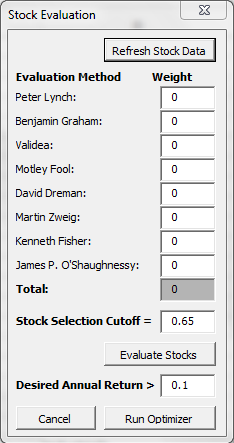
No comments:
Post a Comment